Color basics
Color charts


Gradient generators
HueBlocks
Color selection
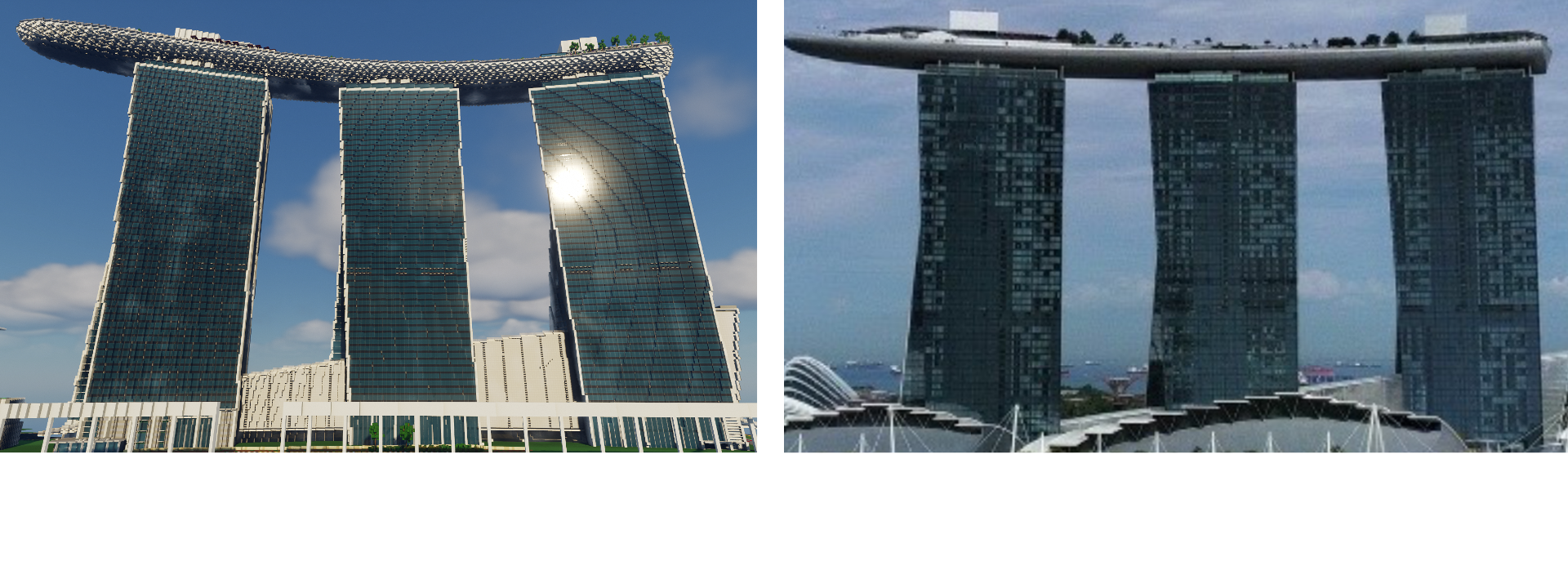 Color selection, in BTE sense, is picking the closest color to what it looks like in real life.
Color selection, in BTE sense, is picking the closest color to what it looks like in real life.
For example, if the exterior is made of glass, you have to make the exterior of your minecraft build out of glass.
tip
You may use google maps and go to street view to find out the exact colors.
Things you may encounter:
- Hard highlights/shadows
- No color matching a block(especially light blue)
Noisy colors
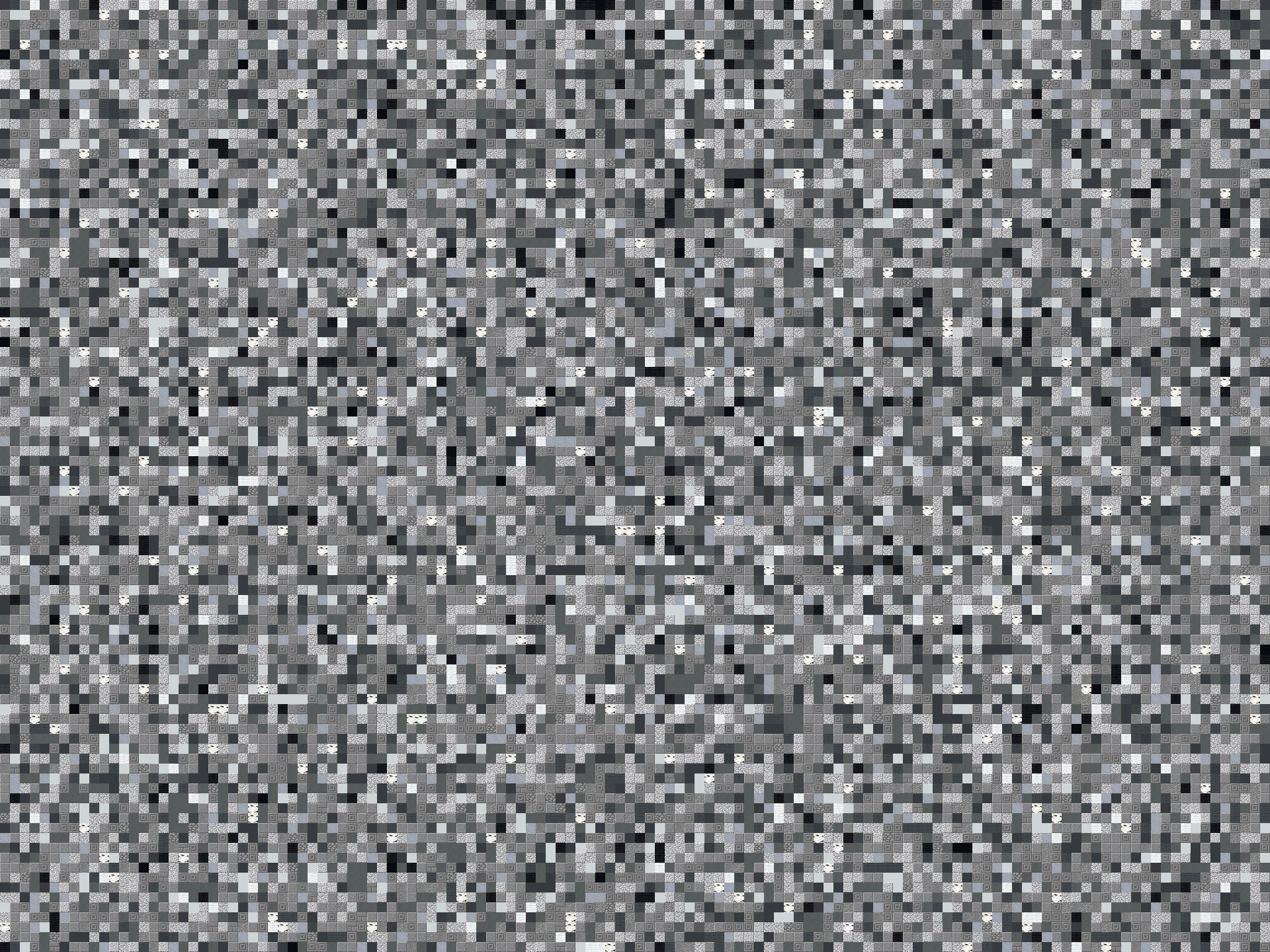
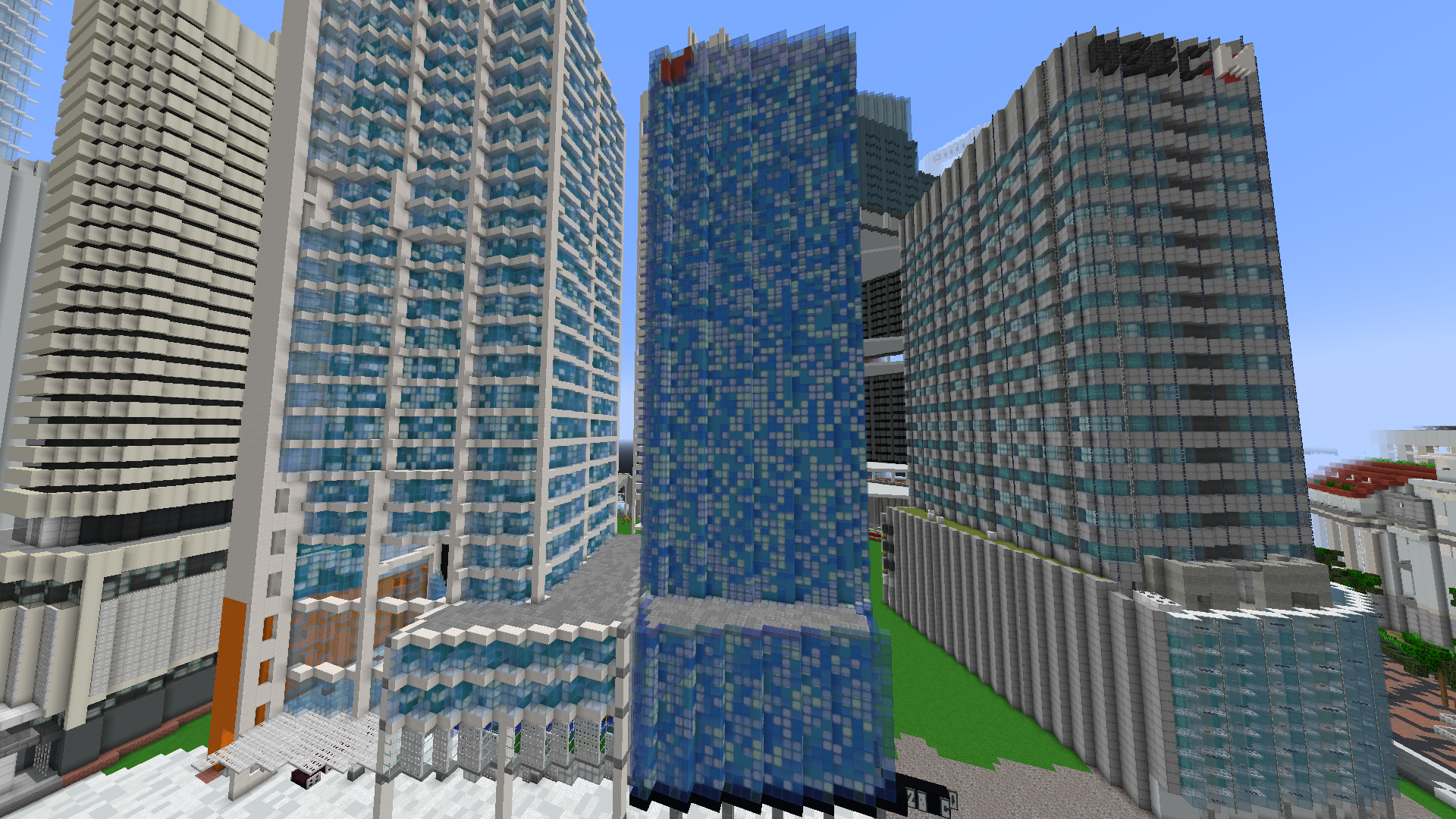
Noisy colors is a pattern of noise, and can be made with //replace [(an array of) block][block]
It is not recommended as while it can look okay from far away, for street view it will look disgusting.
Tl;dr
Use gradients.
Gradients
Gradients (in minecraft case) involves stepping a color from one block to another.
You may use HueBlocks to generate a gradient or a color if you do not know the closest color.
tip
- Follow the direction
- Make the gradient smoooth (no random mixing)
Final rendering
For final rendering, you have to make sure the image is of good quality. You may:
Render in game

Render in external software

Make sure:
It looks nice
Lighting is correct
Main point is the building
Background is not empty
Old textures
info
For 1.12.2 users (the majority), you can update your textures with a mod such as this (not tested yet). It will help synchronize the textures to newer ones.
BTE in the end will be updated for the latest version.